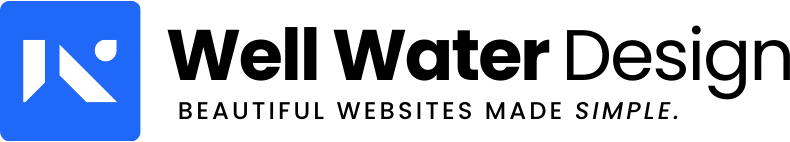There are three ways to access your control panel (cPanel).
-
Open your web browser, and in the address bar type the following address: https://server.wellwaterdesign.com:2083
-
Navigate to your website homepage. After the domain name, type 'cpanel' in the address bar like this: http://example.com/cpanel (Replace example.com with the actual domain name of your website).
-
Login to your Client Portal. Under the **Services** menu at the top, click on the **My Services** item. In the table of services shown, click the **View Details** button next to your hosting account. At the bottom of the page, click on the **Login to CPanel** button.
Logging in
To login to CPanel, you need to enter your username and password in the boxes shown. This is exactly the same username and password that was sent to you in your 'welcome' email.