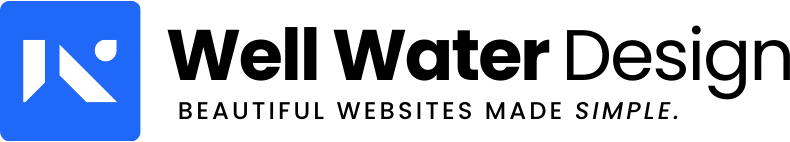If you get an error in webmail that says "Mailbox Quota Exceeded" you can correct this error in your cPanel. This error is a result of having too much mail in your account or the quota size for your email account was set too low when the address was created. One option is to simply delete emails that you no longer need (check your inbox, trash, spam, junk, etc) to lower the size of your existing mail box.
Another solution is to raise the quota that you set for the email account in cPanel, keeping in mind that your email takes away from your total storage amount that you are allotted on your current hosting account. If you find you need more storage space, please consider upgrading your account.