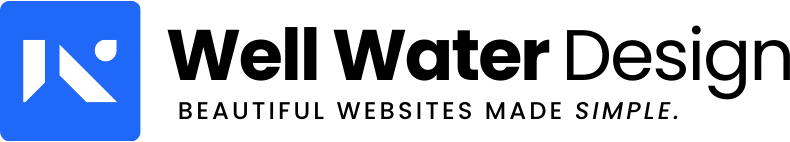Step 1:
Open your client portal and click on your hosting account listed under YOUR ACTIVE PRODUCTS/SERVICE.
Step 2:
Click on FORWARDERS to be taken to your cPanel.
Step 3:
Choose the type of forwarder you would like to create. To forward a single email on the domain, select ADD FORWARDER. To forward all emails from an entire domain to a single email address on another domain, choose ADD DOMAIN FORWARDER.
Step 4:
Fill out the requested information on the final screen to complete your forwarder.
Most Popular Articles
How do I access Webmail?
1. Open up your favorite web browser.2. In the address bar type www.yourdomain.com/webmail3....
How do I change the password for an email address?
Step 1:Open your client portal and click on your hosting account listed under YOUR ACTIVE...
How do I change the quota of an email address?
Step 1:Open your client portal and click on your hosting account listed under YOUR ACTIVE...
How do I create an auto responder?
Step 1:Open your client portal and click on your hosting account listed under YOUR ACTIVE...
How do I delete an email address?
1. Log into your cPanel (directly or through the client portal) and click on the "Email...
Powered by WHMCompleteSolution